Download CashNotify.
Improvements
- Add support for more currencies: AED, BGN, HRK, INR, ISK, RON, UAH, and remove RUB.
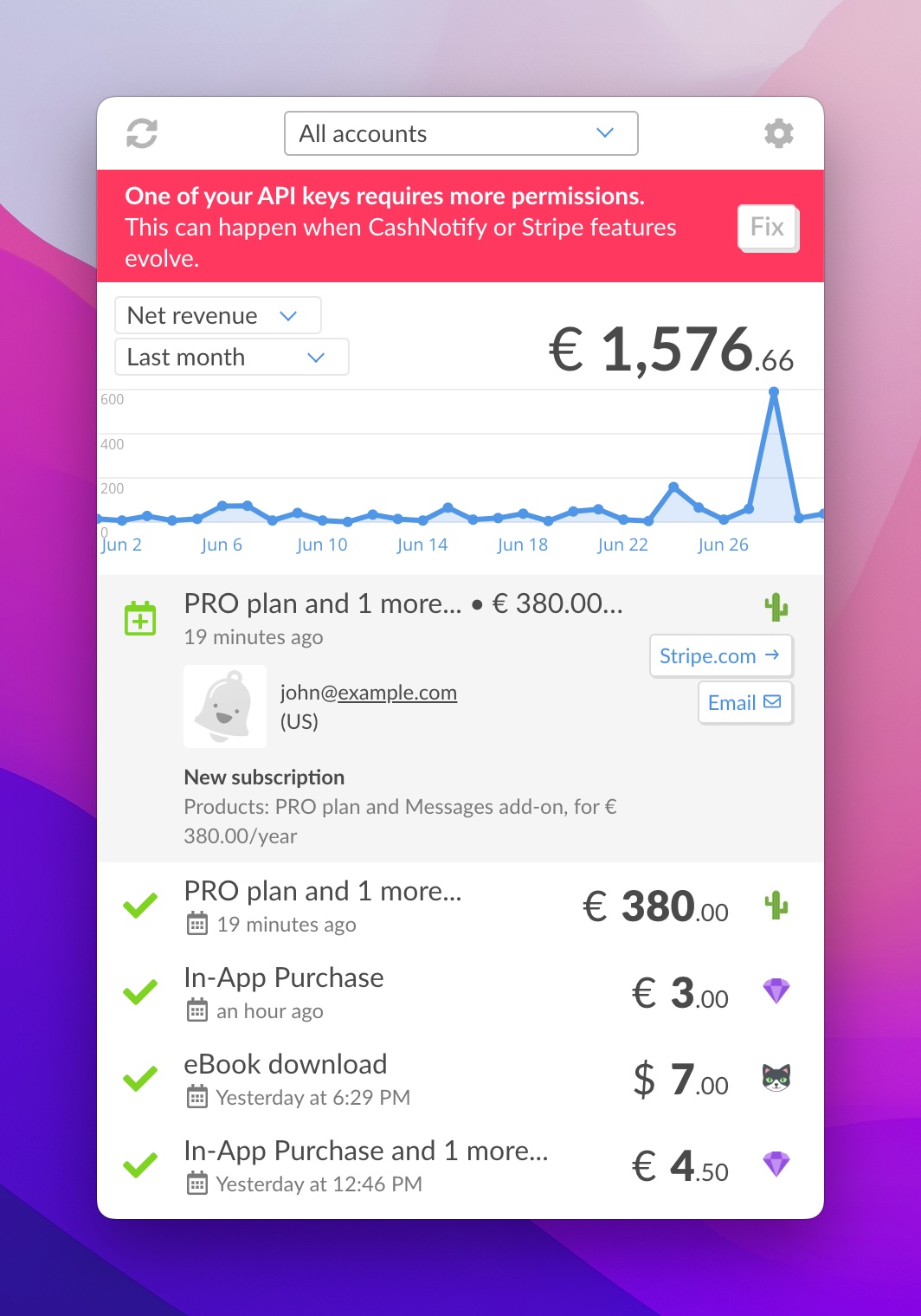
rak_connected_account_read and rak_file_write. See this help page for details on each Stripe permission that CashNotify requires.Enjoy!
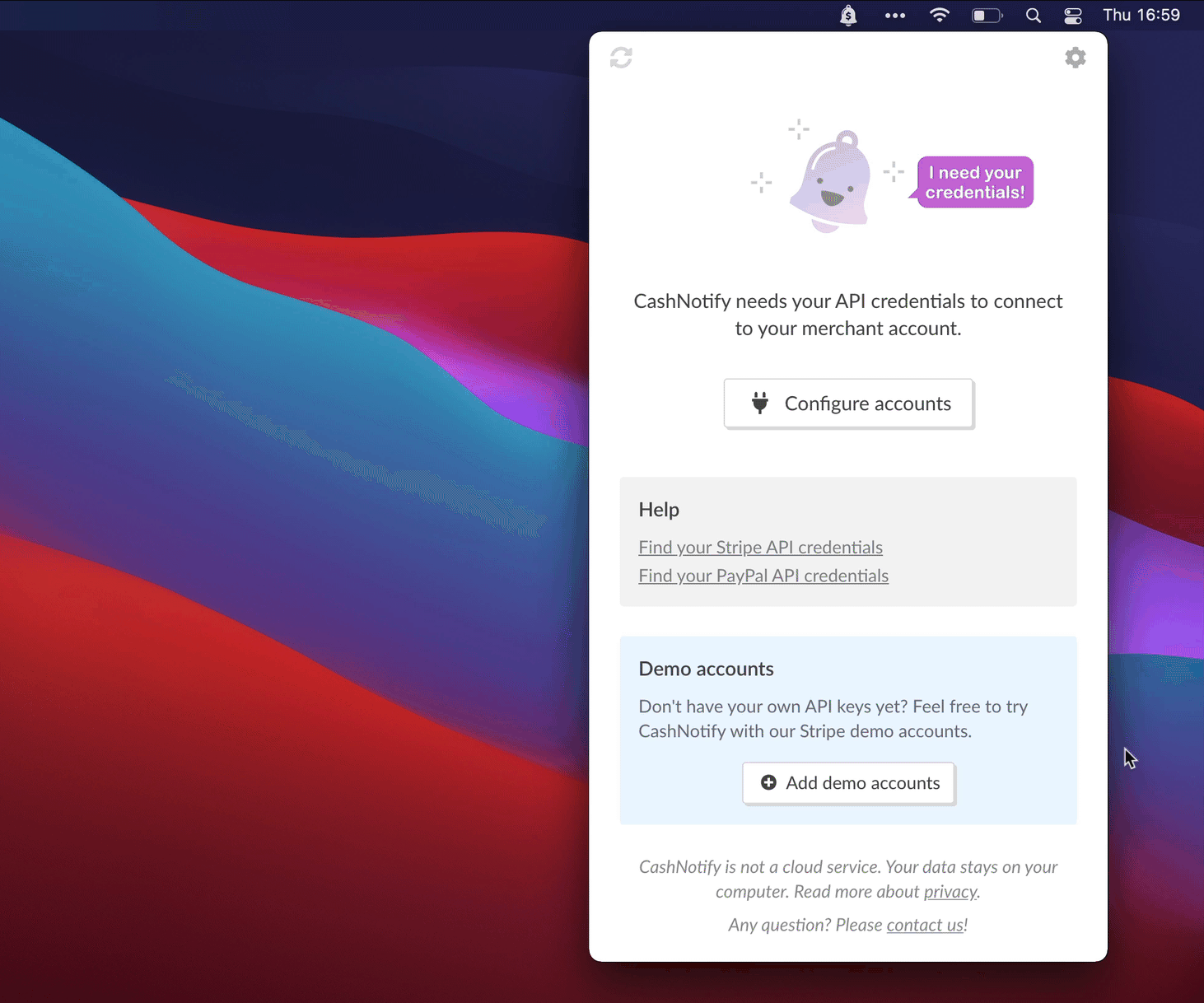
Some love 💖 for the dashboard 📈
Specifically: MTD, and a bit more history than before with “Last month”.
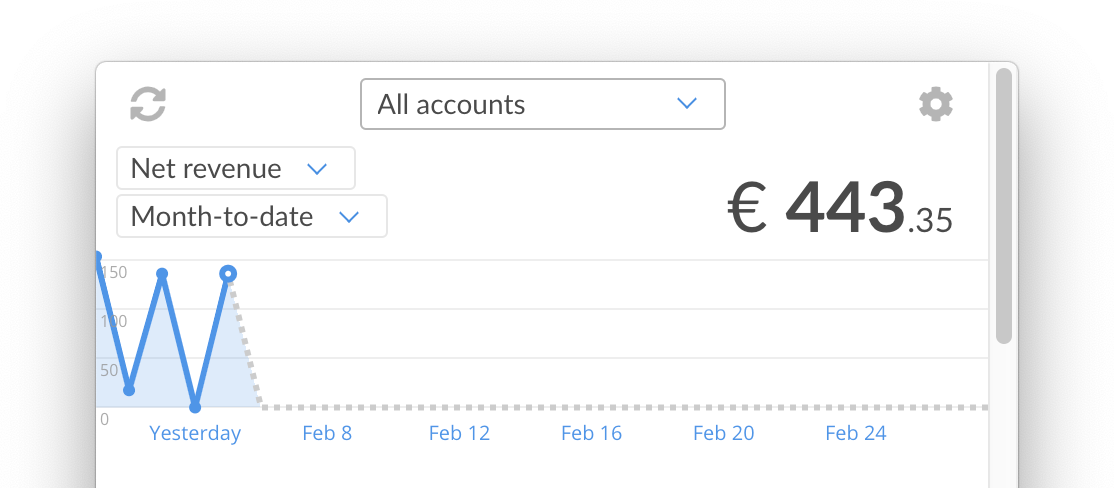
Previously, dashboard options were: 24h, 1w, 2w, 4w.
Now they’ve been replaced with: Today, Yesterday, Last 7 days, Last 30 days, Month-to-date, Last month
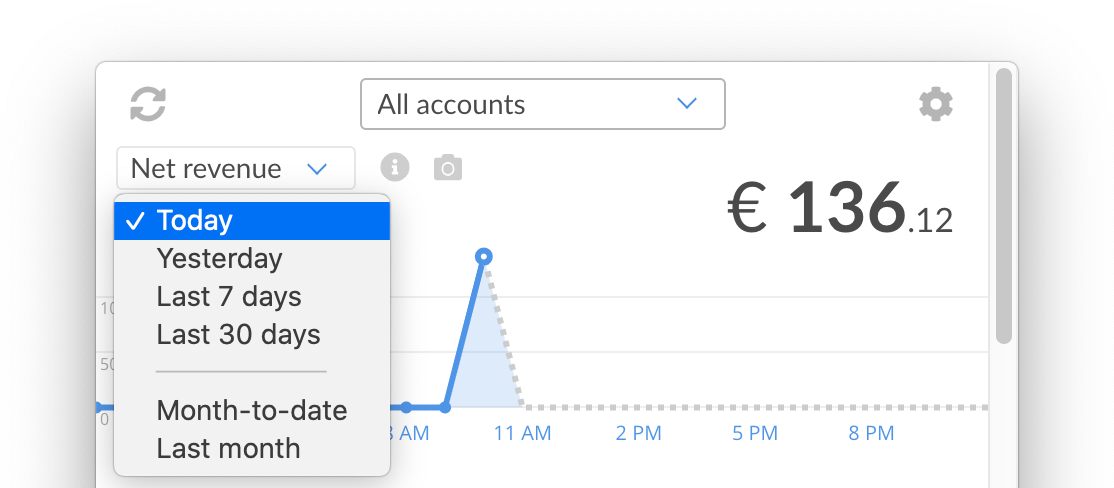
In details:
- 24h is replaced by Today + a new Yesterday graph. We finally bow.
- 1w is renamed to Last 7 days
- 2w is removed
- 4w is renamed to Last 30 days
- Add a new Month-to-date graph
- Add a new Last month graph
- Finally, you can get a bit more history than before with the new Last month graph
Enjoy!
CashNotify now supports Stripe’s restricted API keys!
This is a great improvement security-wise, as you can now use read-only Stripe keys with CashNotify.
These are the minimum required rights we need at the moment (➡️ generate a restricted key with these minimum rights):
- rak_balance_read
- rak_event_read
- rak_invoice_read
- rak_payout_read
- rak_subscription_read
- rak_customer_read
- rak_product_read (added in 2022-06)
- rak_file_write (added in 2022-06 — in order to display your business logo set on Stripe, CashNotify needs to create a public link to the file, hence the write permission.)
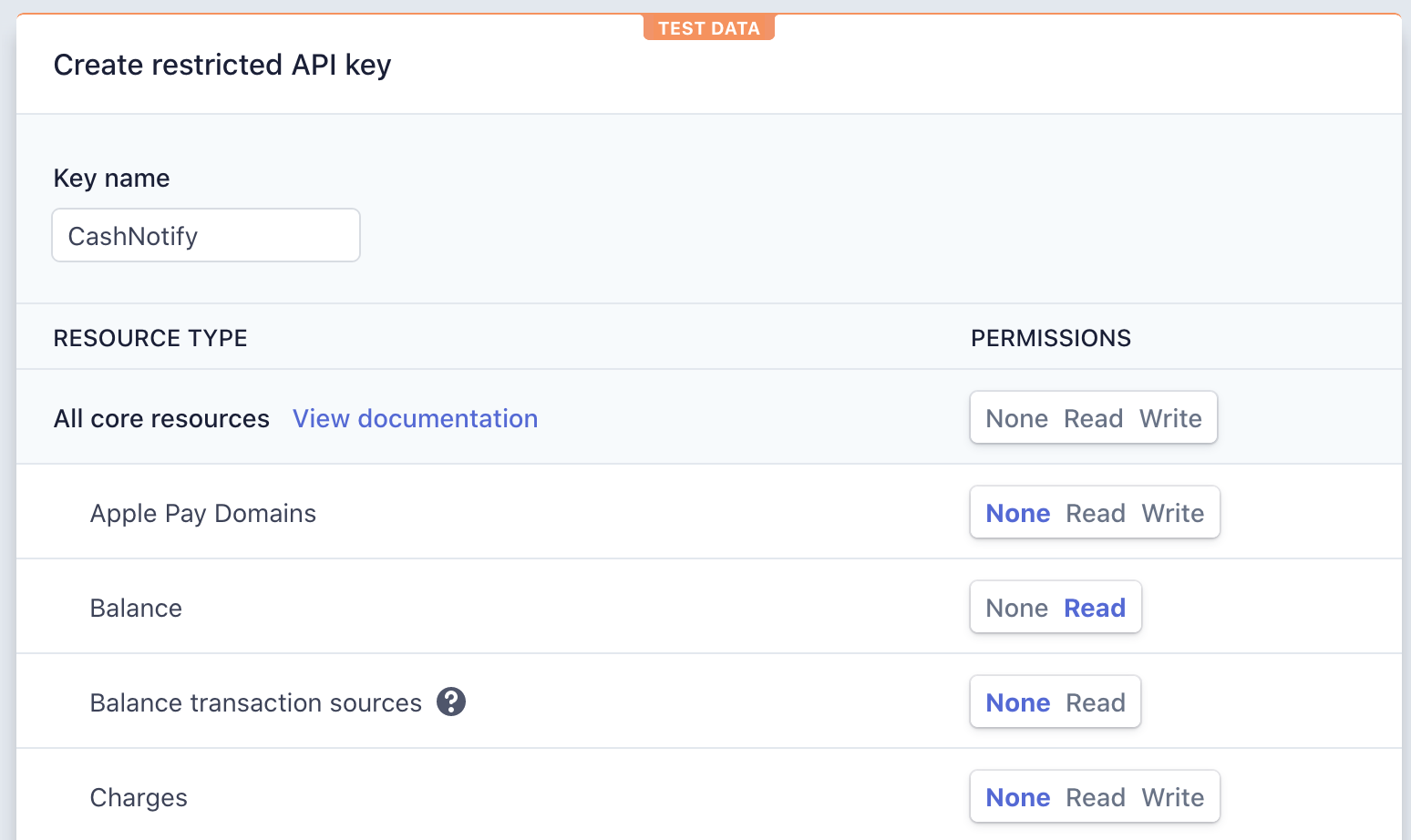
As soon as restricted keys were introduced in 2017, we wanted to make use of them… but couldn’t without sacrificing some features (e.g. automatically getting account’s name and logo).
Now, almost 3 years later, more users are asking for CashNotify to support restricted keys, while Stripe did not answer our request. Considering the benefit of added security is a lot higher than some aesthetic features, we added support for restricted keys, and built new options to customize accounts’ names and logos.
If you still use an unrestricted secret key, it won’t change anything. However, if you use a restricted key, you’ll notice that the account will use a generic name and logo. You can customize them after adding the account to CashNotify, by clicking on the name and logo to choose another file (png/jpg/gif/ico):
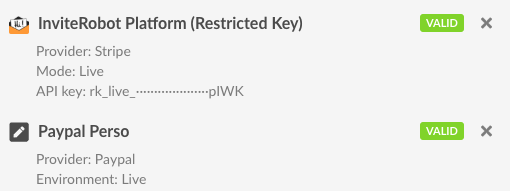
This also means that you can now use a custom logo on PayPal accounts—which didn’t support them :)
enablePaddle in the User Data directory of CashNotify (macOS: ~/Library/Application Support/CashNotify/, Windows: %APPDATA%\CashNotify\) and restart the app. Paddle’s webhook must be enabled for at least the payment_succeeded event.0 (e.g. when there’s a 100%-off coupon)Note: You’ll need to download this update manually, as there’s still a certificate issue preventing updates from previous versions. Further updates should be fine. We’re sorry for the trouble.
Overall simplification of management / positioning of the app window:
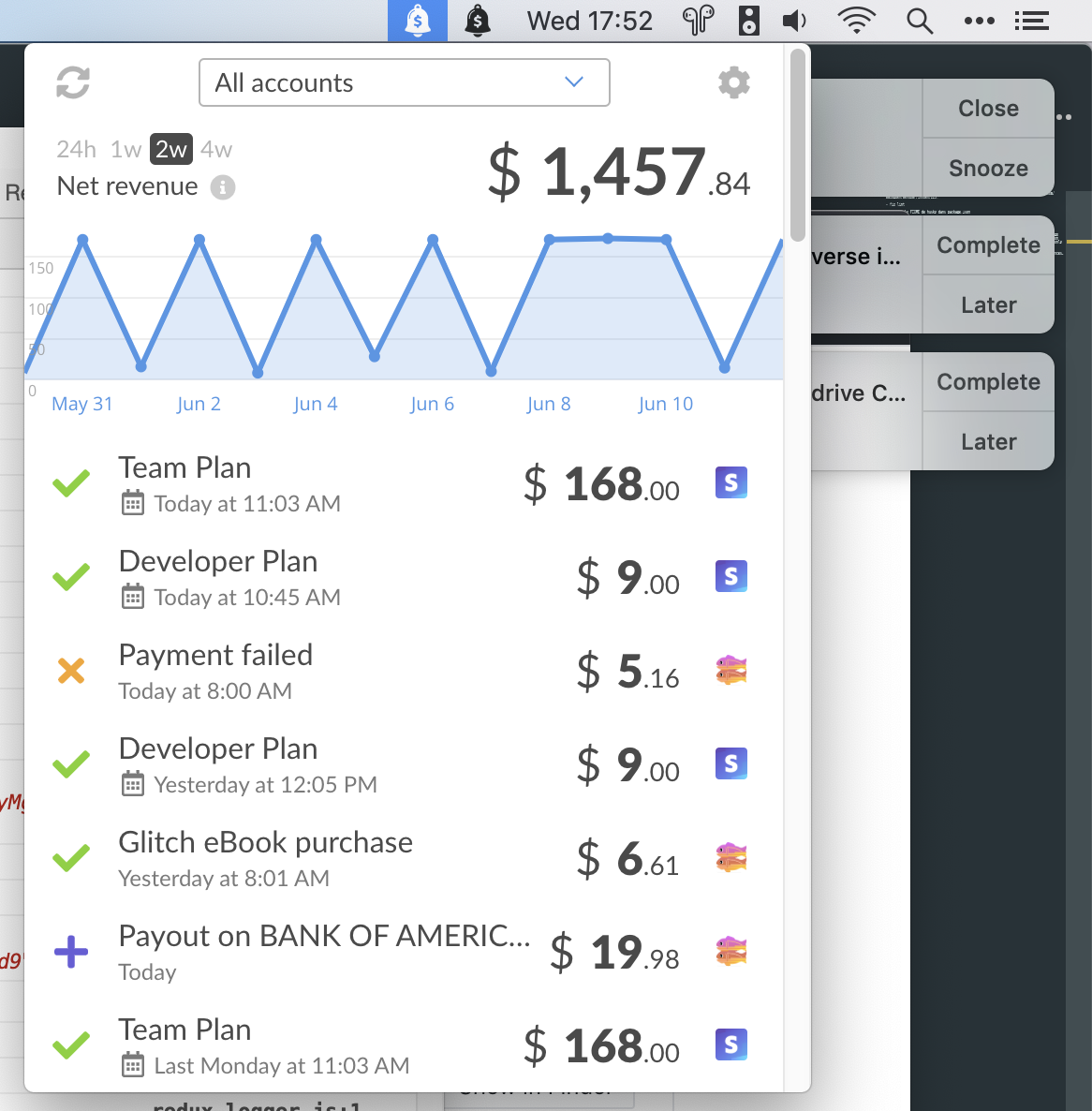
Windows users: If you have already upgraded to version 3.1.0 and CashNotify crashes, you will need to perform a manual update. Download the latest version and install it over your current version.
CashNotify 3.1 adds a new Dark Mode, a new dashboard indicator, and big under-the-hood improvements.
Please be aware that CashNotify 3.1 now requires macOS Yosemite (10.10) or newer.
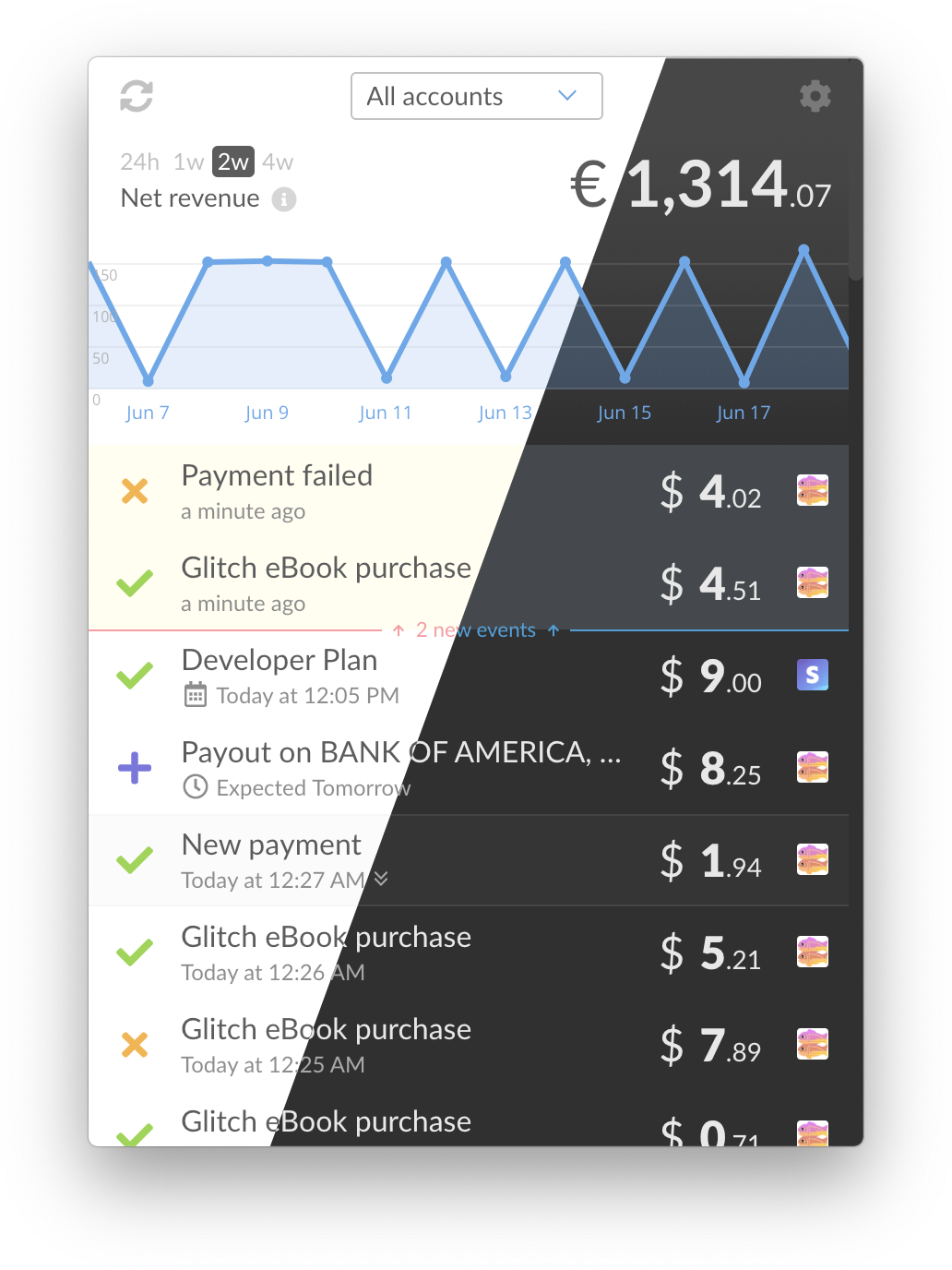
At last! CashNotify 3 is a huge release, in the work since early 2018.
It brings 2 new big features — PayPal and Windows — as well as a lot of smaller improvements.
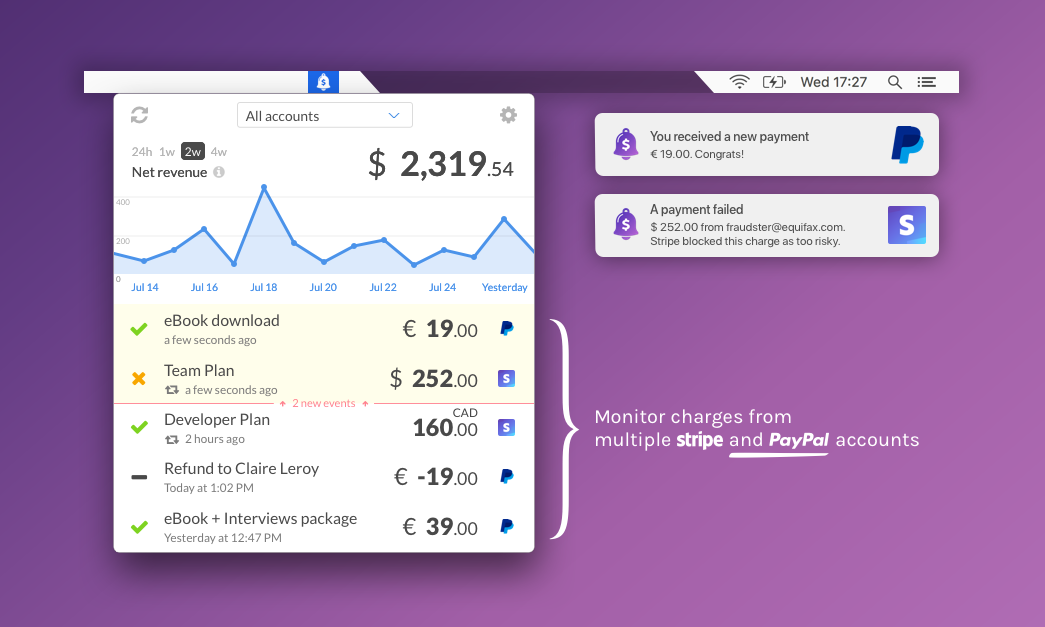
Here’s some highlights:
Both Windows and PayPal development were painful — PayPal especially.
A big thank you to everyone who helped us throughout our betas!